The importance of randomizing passwords on each of your accounts
Hi there! Have you ever thought how to make it difficult for hackers to hack your account or even the hacker won't be able to hack your account? this is the first post on this blog.. so without further ado let's get straight to the point!
Scrambling passwords in a way that makes them difficult for hackers to crack is essential to keeping your accounts and personal data secure. Here are some reasons why randomizing passwords is important:
1. Account Security: Strong passwords that are difficult to guess reduce the risk of your account being hacked by unauthorized parties. Hackers often use methods such as dictionary attacks (dictionary attacks) or brute force attacks to guess passwords by trying different combinations of words and numbers. By randomizing your password, you increase the level of security and make it more difficult for hackers to successfully hack into your account.
2. Protection of Personal Data: By randomizing passwords, you protect your personal data stored in online accounts, such as financial information, personal e-mails, or important documents. If your password is easy to guess, unauthorized people can access your sensitive data and use it against you.
3. Network and System Security: If you use the same or easy-to-guess password for multiple accounts, the risk of hacking can increase. If one of your accounts gets hacked, the hacker can try to use the same password to access other related accounts. By randomizing passwords and using unique passwords for each account, you reduce the risk of widespread attacks.
4. Use of Safer Encryption Methods: In some cases, data stored on servers or devices can be encrypted using a password. If a weak password is used, the data can be vulnerable to decryption attacks. By randomizing passwords and using strong passwords, you increase the security of encrypted data.
5. Security Regulations and Policies: Many services and organizations have security requirements that require users to use strong and complex passwords. By randomizing passwords, you meet these security requirements and maintain regulatory compliance.
Randomizing passwords is an important step in keeping your online safe. Be sure to use complex combinations of characters, including upper and lower case letters, numbers, and symbols. In addition, it is recommended to change passwords periodically and not use the same password for multiple accounts.
In general, it is more advisable to store account passwords on your own device rather than using a third party. Here are some reasons why:
1. Security: When you store your passwords on your own device, you have more control over their security. You can set additional security layers such as device lock, use strong passwords to access the device, or even use additional security solutions such as password manager applications.
2. Privacy: By storing passwords on your own device, you can maintain the privacy of your personal data. Using a third party to store passwords means you are giving third parties access to your personal data, which may pose risks related to privacy.
3. Control: By storing passwords on your own device, you have complete control over your passwords. You can change it, set the password policy you want, and decide how you want to manage it. If you rely on third parties, you may have to comply with their policies and features.
However, it's also important to consider good security practices when storing passwords on your own device:
- Use a secure password manager app: Use a trusted and secure password manager app to store and manage your passwords. These apps often come with encryption and an extra layer of security.
- Use strong passwords: Be sure to use strong, unique and complex passwords for each account. Avoid using easily guessed or common passwords.
- Enable device security: Make sure your device is protected with security settings such as a PIN, lock pattern or fingerprint scanner. This will help protect access to your password data if the device falls into the wrong hands.
- Backup and recovery: Back up your passwords regularly and consider creating an external backup as a precaution in case of loss or damage to your device.
Remember that no method of storing passwords is completely risk free. Each approach has its advantages and disadvantages. It is important to evaluate risks and adapt security practices according to your needs and preferences.
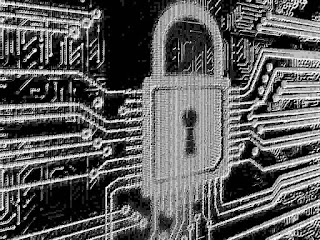

Comments